Run Your Own VPN Server on Any Device
Deploy your own VPN server in seconds. Connect from everywhere.
No open ports and public IP are required.
Universal Guide
Download
Download qrvpn app for your platform, and install it.
Run
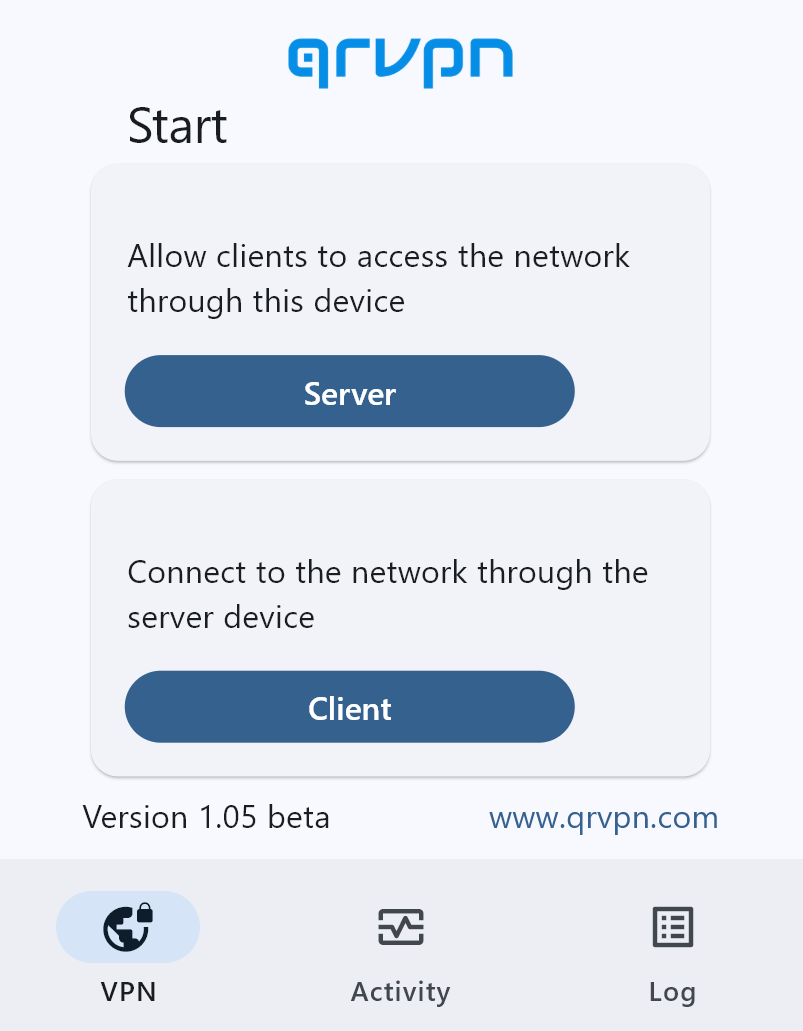
Run. Select Server or Client.
Start Server
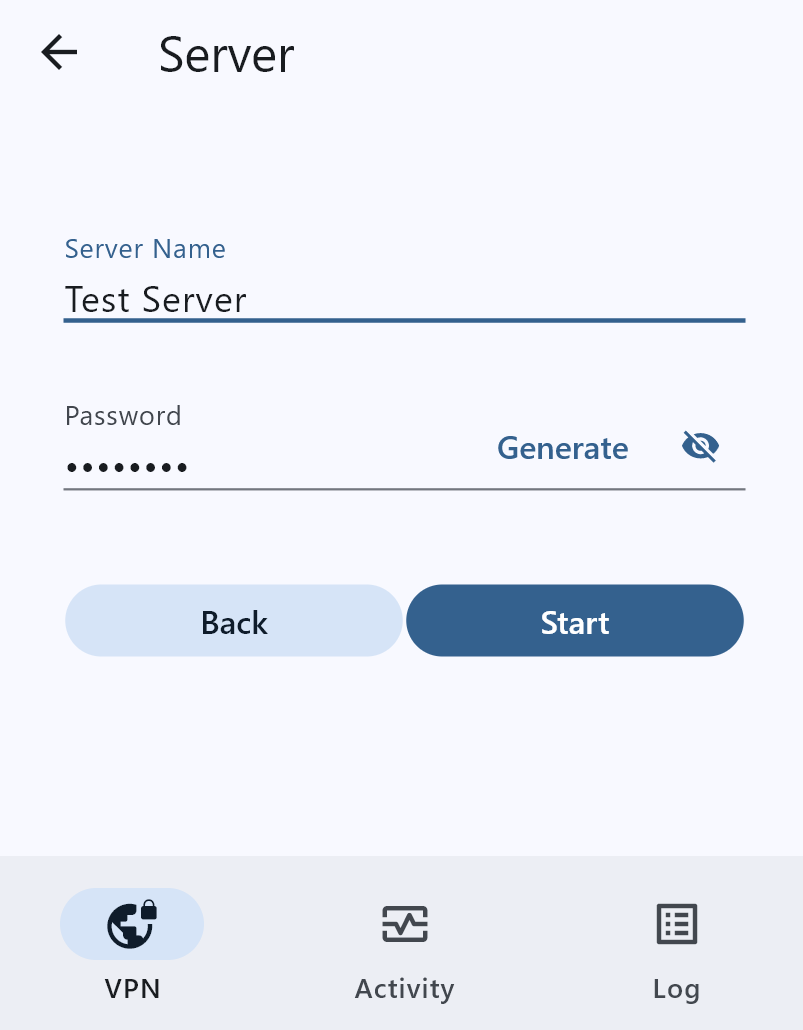
Set VPN server name and password, and click Start.
Server Running
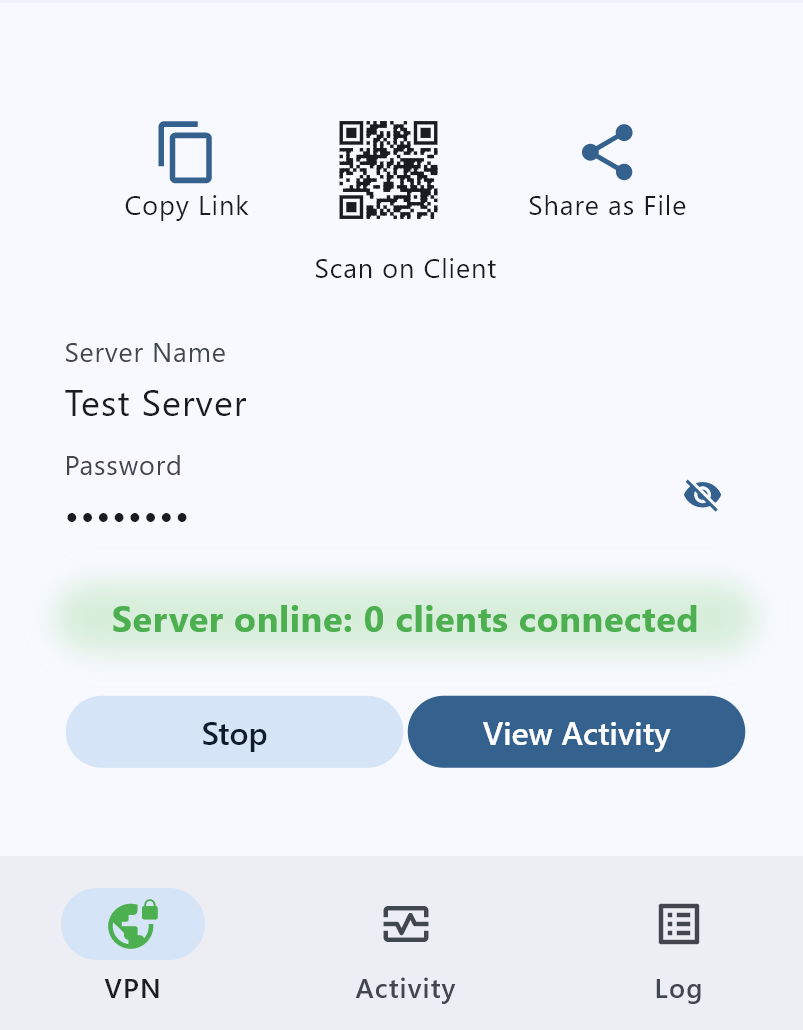
Pass access details of the VPN server to qrvpn clients as QR-code, name/password, link or file.
You can use native WireGuard client as well.
Start Client
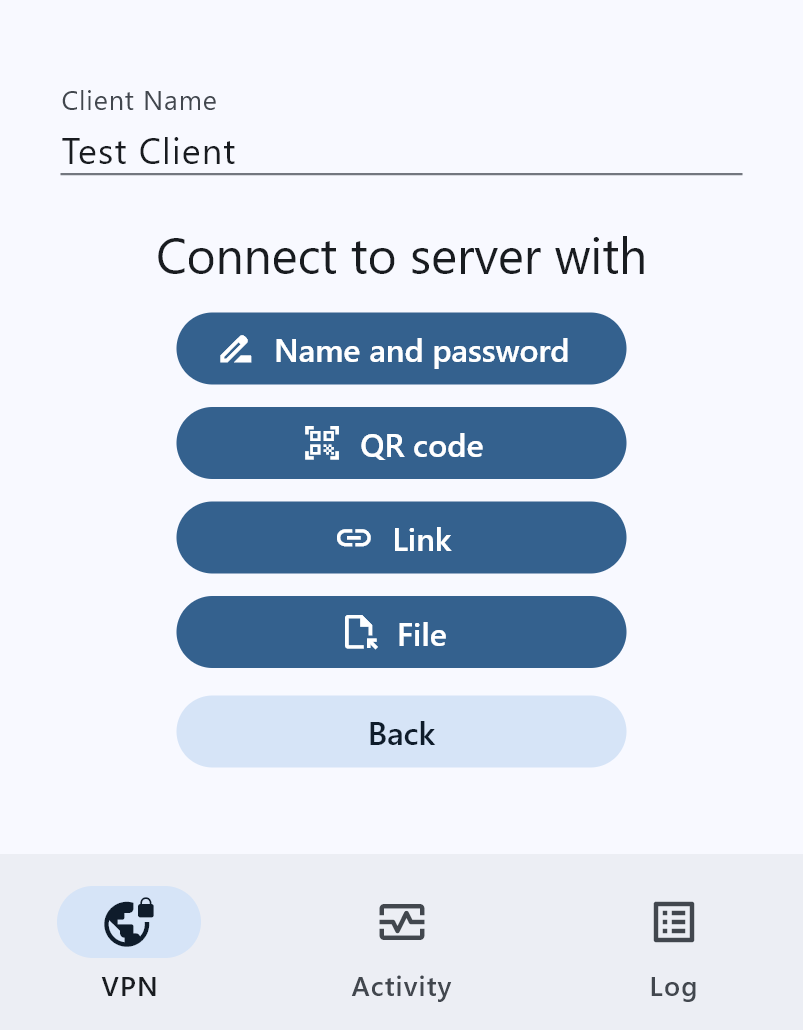
Connect to the VPN server with name and password, QR-code, encrypted link or file.
Server Activity
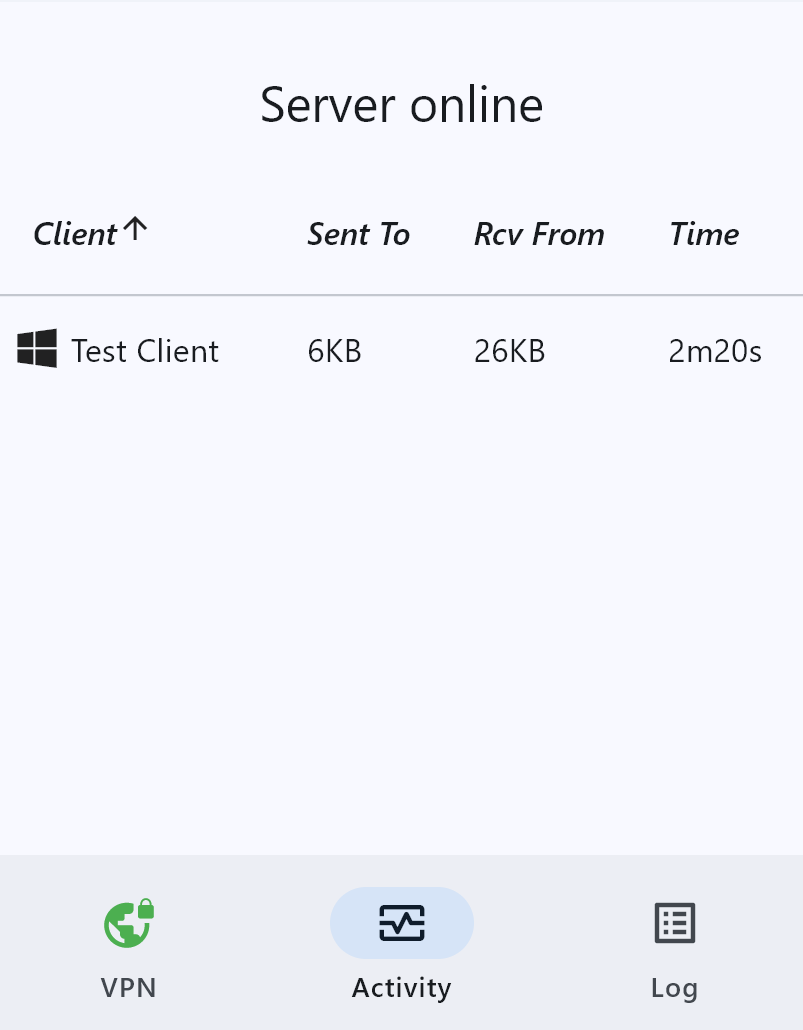
Monitor connections to your VPN server at the Activity tab, use the Log tab to track events and errors.
Client Running
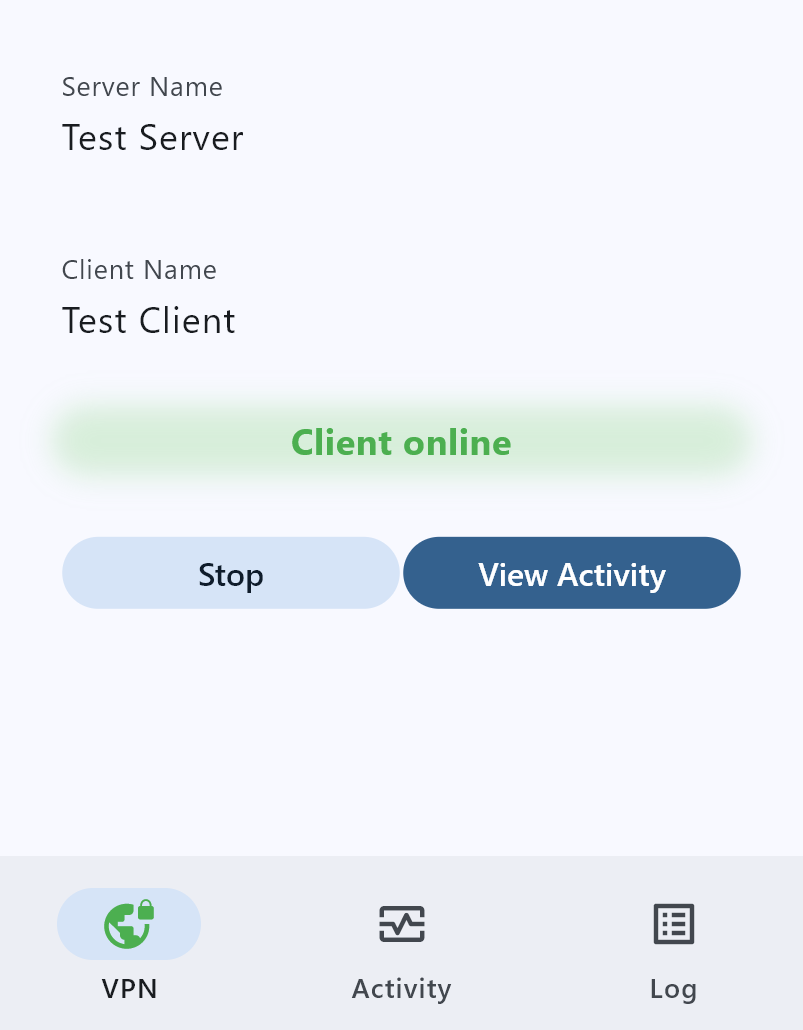
All your connections are now routed through the VPN server.
Core Principles
Security
Qrvpn is based on the industry-leading WireGuard VPN protocol. It provides the optimal performance and the state-of-the-art end-to-end encryption of the data in transit. No data is stored.
Argon2 and SRP are used for passwords and private keys handling to achieve zero knowledge service. I.e., even if qrvpn backend is completely compromised, your data is safe.
Network
Regular VPN servers need an open port and a public IP address. This makes them hard to setup and manage. In qrvpn each node including server initiates an outgoing connection to effectively bypass NAT and firewalls.
User Experience
With qrvpn you can run server and client with a few clicks. Qrvpn provides the same user experience across all major platforms including Windows, Android, Linux, iOS and macOS. All versions can work with each other.